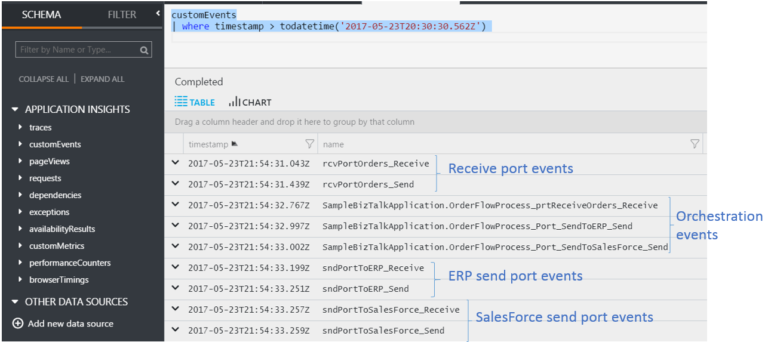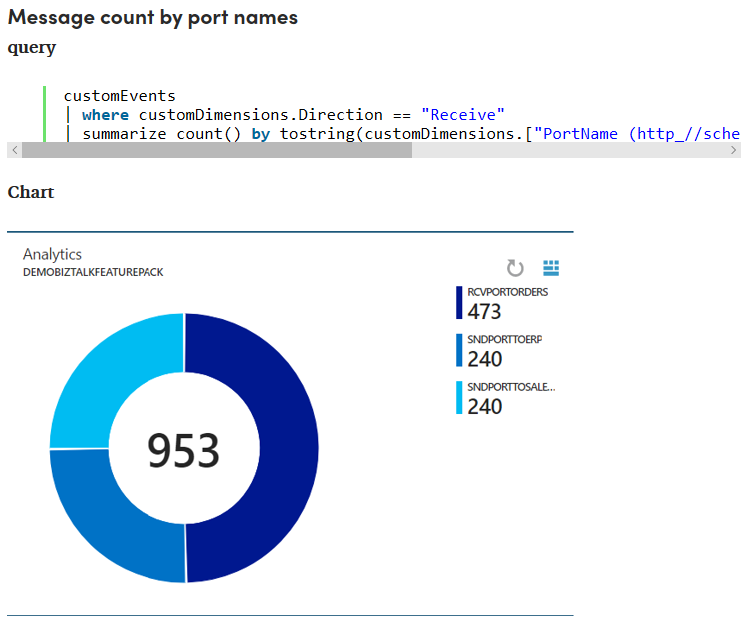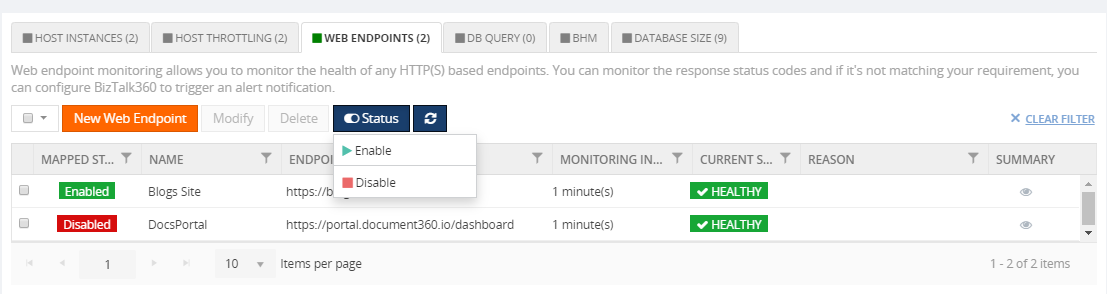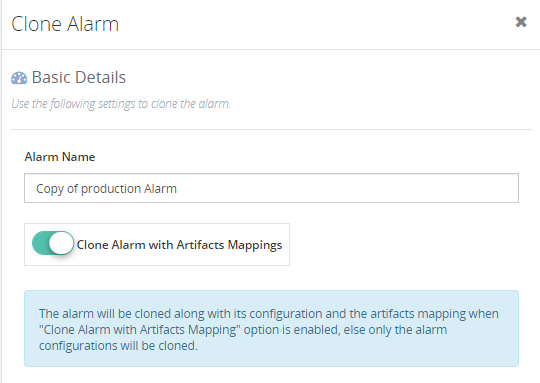I hope you are all keeping safe in these unprecedented times. That’s the number one priority for all of us to protect ourselves and close family, friends, and employees.
None of us anticipated the changes that we are going through at the moment with COVID-19. Every business is forced to rethink their strategies and adapt to conditions no one has experienced before.
For the past few weeks, we were closely monitoring the situation and thinking deeply about the INTEGRATE 2020 plans. Until the mid of March, our response was, “things will be normal by June”, “90 days is a long time for this to last” but as the days passed by we soon started to realize the reality watching the daily increases in positive cases and deaths across the world.
The situation is not going to get any better for another few months, even if it all gets resolved we are going to see a huge difference in the way people are going to interact. Maybe giving handshakes might forever be replaced by India’s way of greeting “Namaste” without physical contact. People may be hesitant to get into crowded spaces like conferences. Social distancing might become the norm of day to day life. We need to wait and see.
Considering all the factors, we made a big decision to take INTEGRATE 2020 into a virtual conference with a new branding called “INTEGRATE 2020 REMOTE” The same INTEGRATE we all loved but going virtual/remote this year.
INTEGRATE 2020 REMOTE
This is one of the world’s first virtual Remote conference focused on Microsoft Integration Technologies. The event will be held between 1st-3rd June as we originally planned. The complete speaker’s list and agenda are now updated on our brand new website INTEGRATE 2020 REMOTE.

Speakers: 30+ (Microsoft Product Teams, Microsoft MVP’s)
Sessions: 29 (pure Microsoft Integration tech)
Timing: 12pm -7pm (UK Time)
Delivery: via Special virtual web conferencing platform
Registration: Register Now
Why I should attend INTEGRATE 2020 Remote?
When we started the idea of the virtual conference, we started the discussion with people to brainstorm ideas including the speakers from Microsoft and MVP’s. One of the questions that came up is, how can we differentiate INTEGRATE compared to just watching videos from other Microsoft Conferences like Ignite and Build.
The principle of INTEGRATE still remains the same. A conference focused purely on Microsoft Integration Technologies. There may be odd sessions here and there on Microsoft Conferences, I can guarantee, you are never going to see a single session on BizTalk Server.
However, with INTEGRATE, we are consolidating all Microsoft Integration focused content in a single place covering on-premise (BizTalk Server), cloud (Azure Logic Apps, Functions, API Management, Service Bus, Event Grid, Event Hub, Power Platform), and Hybrid in an intense 3 days conference, with its own keynote.
If you are a Microsoft Integration professional, even if you attend part of the conference here and there, you’ll still see significant value educating and preparing yourself for the future. Please go ahead and register now.
Timing
12pm – 7pm UK Time
Running a global conference brings its own challenges. One of the main ones is picking up a convenient time that’s suitable for the global audience (Do you know? there are 24 timezones in the world). Of course, it will be very difficult to cater to every timezone, so we picked up a time slot that’s convenient to the majority of Europe (since INTEGRATE London is targeted mainly for European audience), the major portion of the USA, Middle East, and Asia. It’s going to be a challenge for people from Australia, New Zealand (that part of the world), but they can catch up with live recordings.
Pricing
We significantly reduced the pricing of INTEGRATE 2020 REMOTE, we wanted as many people from the world to join and benefit from the conference. We kept the pricing really affordable to everyone. We are assuming at least 2-3 people will join from any company, bringing the price to $100/attendee (for the full 3 days conference), if you are above 6 people it will further reduce to about $80/attendees.
Why are we charging? In order to run a conference of this magnitude in a professional way requires a lot of effort (even for a virtual conference). Right from the time investment in organizing and executing the event, marketing, and promotional activities to make the event successful, and running a conference with 1000+ attendees requires some investment in the technology.
We are not intending to make a profit out of the event, hence the price is kept at a bare minimum. Register Now
Will the videos be made public?
Eventually, we will make all the video content of INTEGRATE 2020 Remote available to everyone, similar to how we have done previous years (2016, 2017, 2018, 2019). However, we will not release the content immediately, it will be at least a few months to respect the people who have paid for the conference to support us.
So if you wanted to hear the latest and great news, please register for the INTEGRATE 2020 Remote event (it’s affordable).
What will happen to the existing INTEGRATE 2020 (London) attendees?
We are going to send out a separate email communication to all the current INTEGRATE 2020 (London) attendees. Basically, you’ll get a 100% refund of the ticket price you have paid. You simply buy the new INTEGRATE 2020 Remote tickets based on your requirements.
Sponsors
We would like to thank the majority of our Sponsors who put their hands together to help us during this difficult situation. We are incurring a heavy financial loss by canceling the in-person event (ex: Venue agreed only for a partial refund).
They simply agreed to move their sponsorship package to the REMOTE event. We greatly appreciate their help, we are trying to compensate for their loss by increasing their brand visibility with greater attendees numbers. We also added a few more choices for the sponsors to match the virtual event.
If you are interested to become a sponsor, please email event@biztalk360.com requesting sponsorship opportunities.
The post INTEGRATE 2020 Remote (our first virtual conference) appeared first on BizTalk360.
The post INTEGRATE 2020 Remote (our first virtual conference) appeared first on BizTalkGurus.