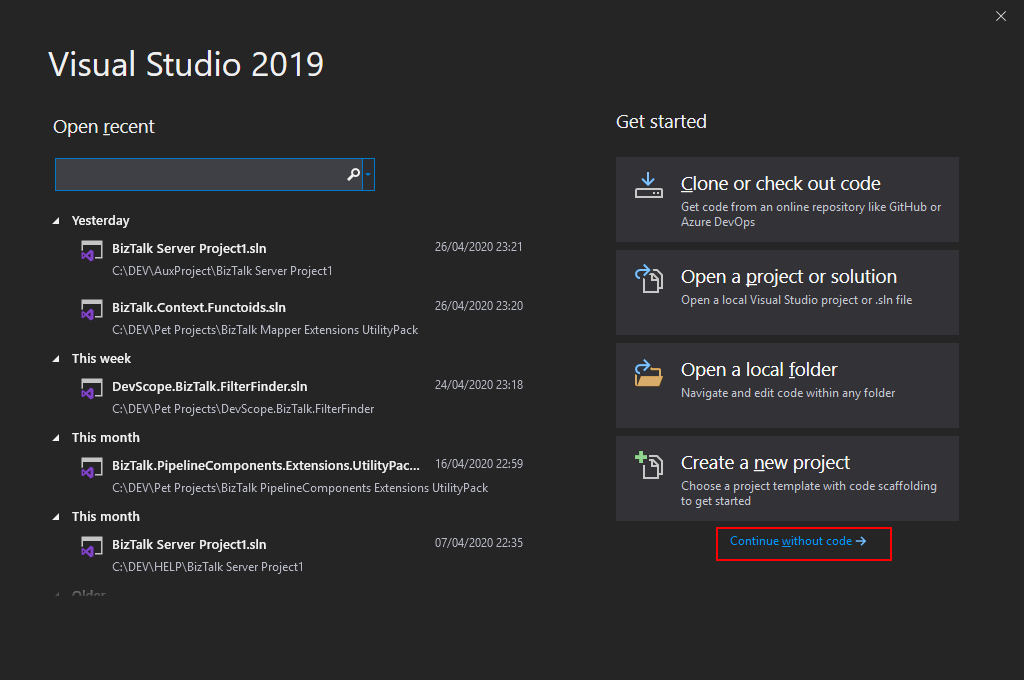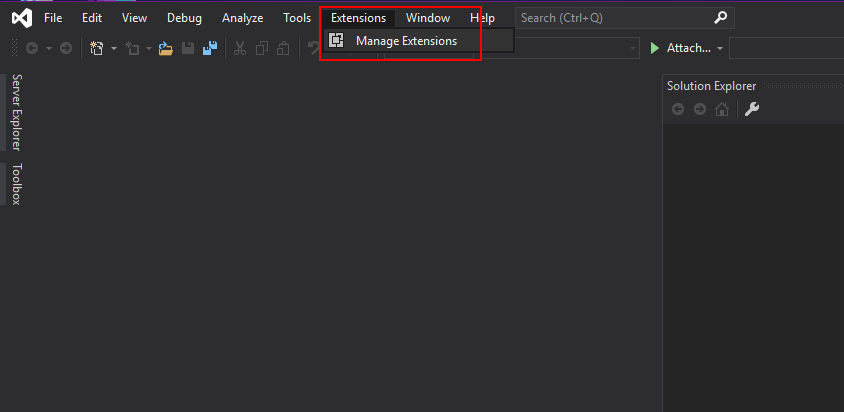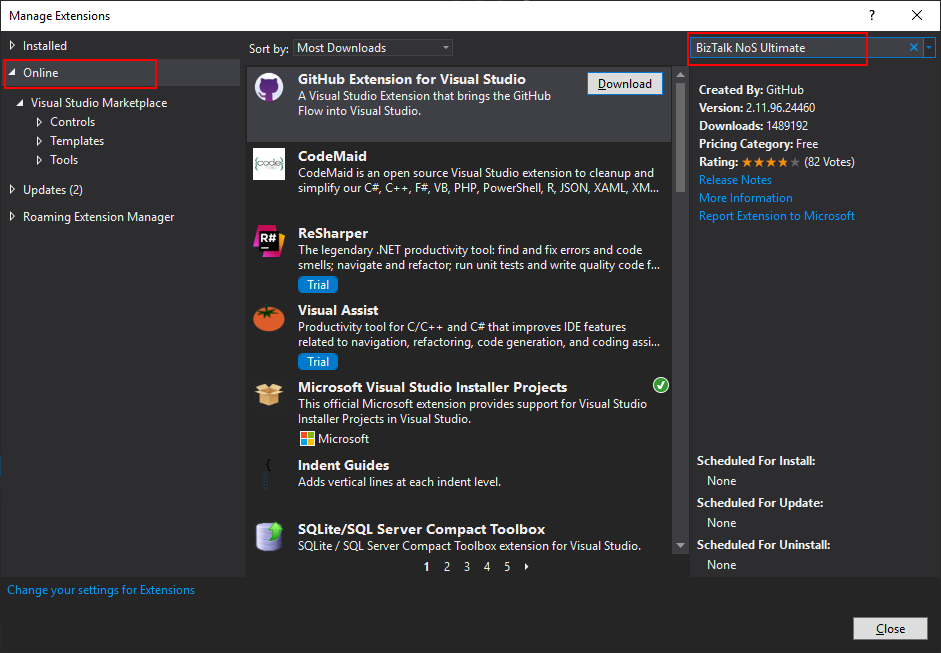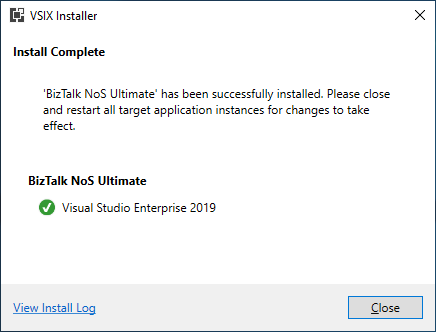Continuing the BizTalk Mapper Extensions UtilityPack project migration this time we will ve focusing on the available Dynamic Generators Functoids. that will be present for BizTalk Server 2020.
Dynamic Generators Functoids
This library includes a suite of functoids that generate dynamic data; you can use this inside BizTalk mapper. Dynamic Generators functoids are used to generate a specific type of data in runtime, for example, generate a new Globally Unique Identifier (GUID).
This project includes the following Custom Functoids:
- Password Generator Functoid: Use this functoid to build a random password.
- The functoid takes five mandatory input parameters:
- A Boolean that describing if you want to use Lower Case chars
- “a”, “b”, “c”, “d”, “e”, “f”, “g”, “h”, “i”, “j”, “k”, “l”, “m”, “n”, “o”, “p”, “q”, “r”, “s”, “t”, “u”, “v”, “w”, “x”,
“y”, “z”
- “a”, “b”, “c”, “d”, “e”, “f”, “g”, “h”, “i”, “j”, “k”, “l”, “m”, “n”, “o”, “p”, “q”, “r”, “s”, “t”, “u”, “v”, “w”, “x”,
- A Boolean that describing if you want to use Upper Case chars
- “A”, “B”, “C”, “D”, “E”, “F”, “G”, “H”, “I”, “J”, “K”, “L”, “M”, “N”, “O”, “P”, “Q”, “R”, “S”, “T”, “U”, “V”,
“W”, “X”, “Y”, “Z”
- “A”, “B”, “C”, “D”, “E”, “F”, “G”, “H”, “I”, “J”, “K”, “L”, “M”, “N”, “O”, “P”, “Q”, “R”, “S”, “T”, “U”, “V”,
- A Boolean that describing if you want to use Numbers
- “1”, “2”, “3”, “4”, “5”, “6”, “7”, “8”, “9”, “0”
- A Boolean that describing if you want to use Symbols
- “!”, “@”, “#”, “$”, “%”, “&”, “*”, “?”
- An integer that represents the length of the password
- A Boolean that describing if you want to use Lower Case chars
- The output of the functoid is a string, for example, 6FcUw7RBFi
- The functoid takes five mandatory input parameters:
- GUID Generator Functoid: This functoid allows you to generate a new GUID.
- The functoid takes no parameters
- The output of the functoid is a string, for example, 8fe5cee8-279b-4f1b-96f2-450cff2c846c
- Tiny Id Generator Functoid: This functoid allows you to generate a new Tiny Id.
- The functoid takes no parameters
- The output of the functoid is a string, for example, _2ZgiIhjCECNxi9QwU96FA
BizTalk Mapper Extensions UtilityPack
BizTalk Mapper Extensions UtilityPack is a set of libraries with several useful functoids to include and use it in a map, which will provide an extension of BizTalk Mapper capabilities.

Where to download?
You can download this functoid along with all the existing one on the BizTalk Mapper Extensions UtilityPack here:
 BizTalk Mapper Extensions UtilityPack
BizTalk Mapper Extensions UtilityPack
GitHub
The post BizTalk Mapper Extensions UtilityPack: Dynamic Generators Functoids for BizTalk Server 2020 appeared first on SANDRO PEREIRA BIZTALK BLOG.
The post BizTalk Mapper Extensions UtilityPack: Dynamic Generators Functoids for BizTalk Server 2020 appeared first on BizTalkGurus.